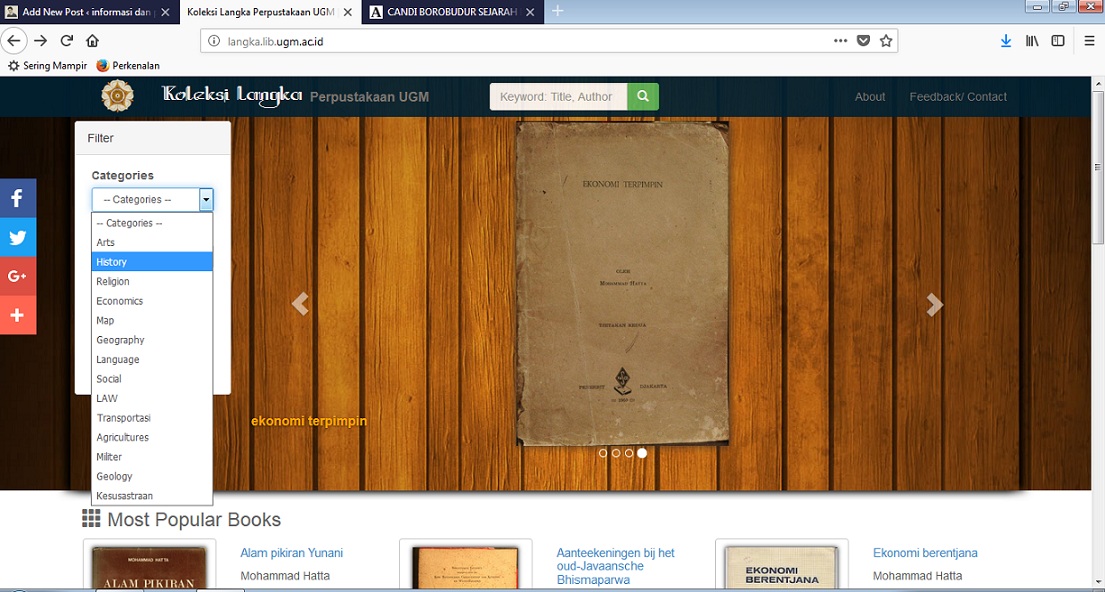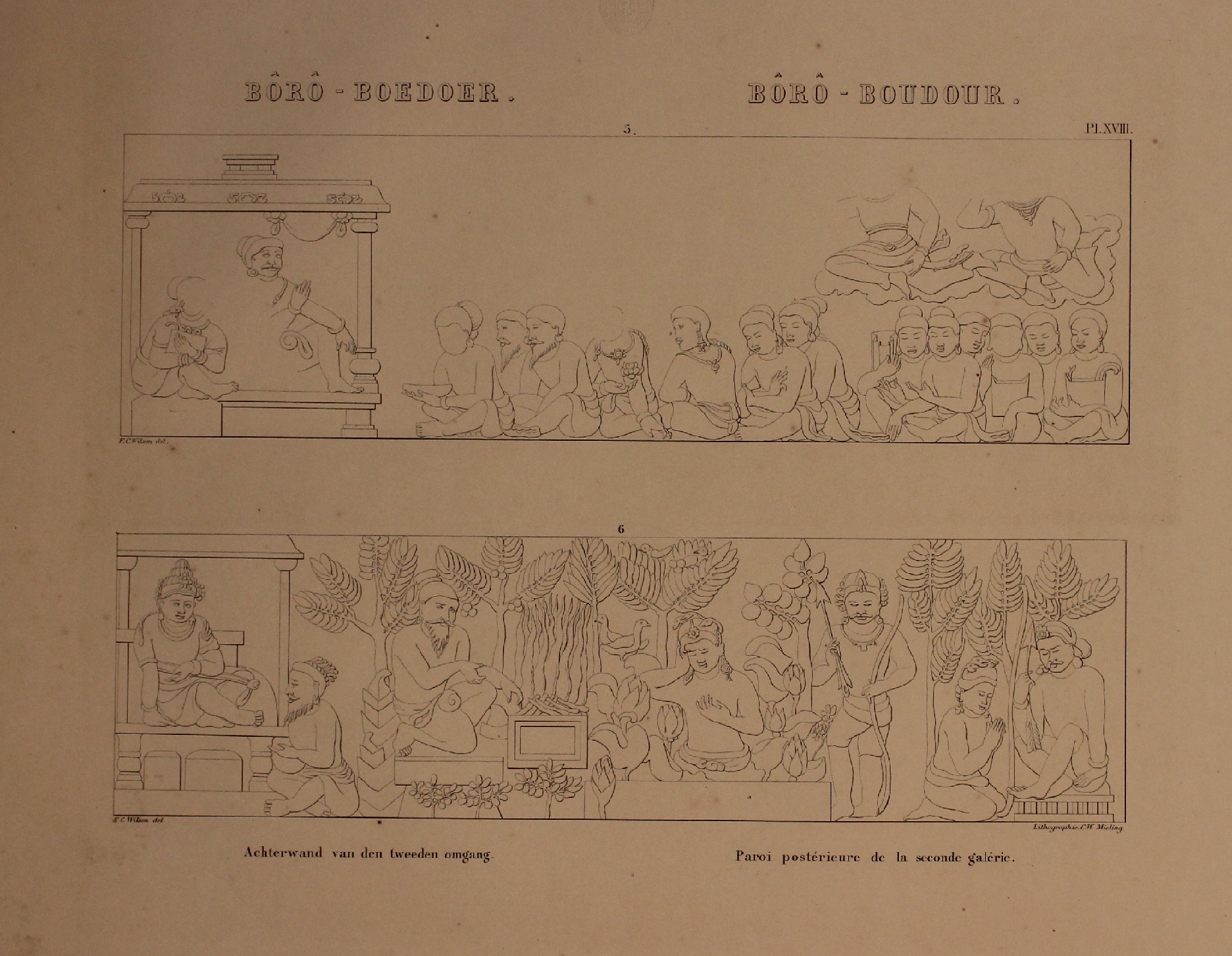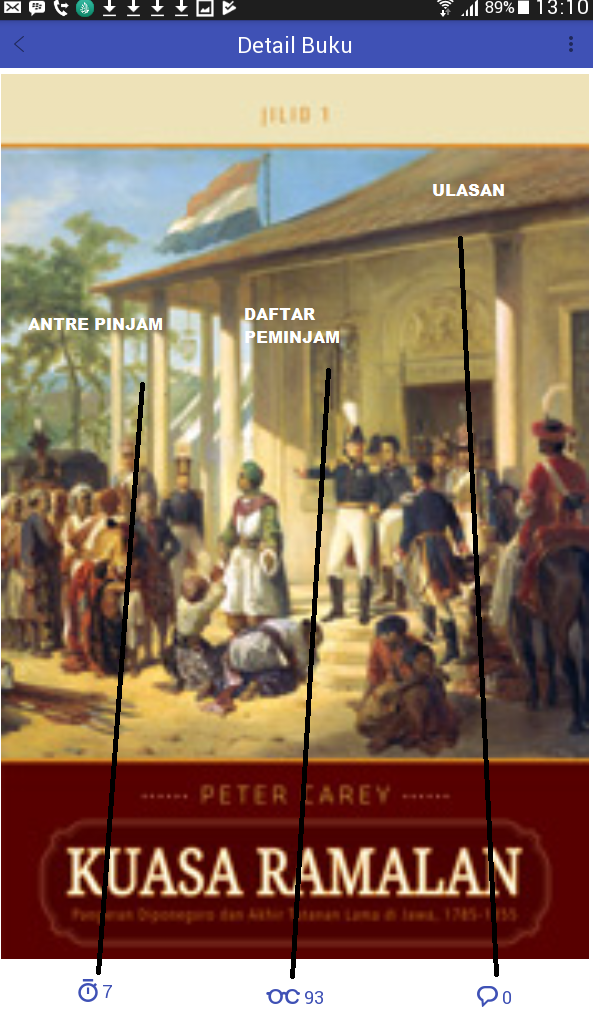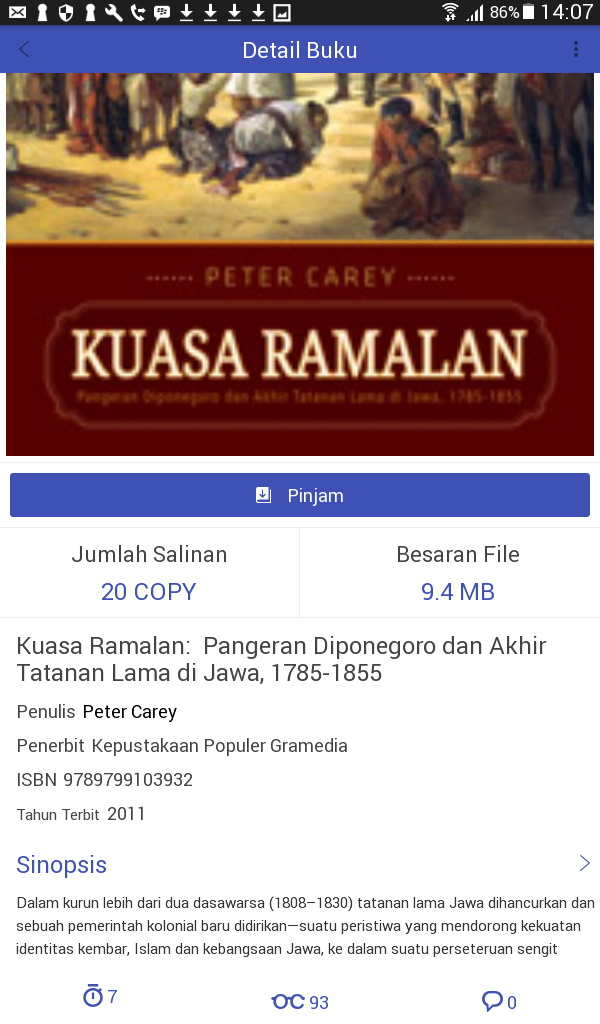| ALL |
All Fields Searches the following fields: ABS, AFFIL, ARTNUM, AUTH, AUTHCOLLAB, CHEM, CODEN, CONF, DOI, EDITOR, ISBN, ISSN, ISSUE, KEY, LANGUAGE, MANUFACTURER, PUBLISHER, PUBYEAR, REF, SEQBANK, SEQNUMBER, SRCTITLE, VOLUME, and TITLE. |
ALL(“Cognitive architecture” AND robots) – returns documents with “Cognitive architecture” and “robots” in any of the fields listed. |
| ABS |
Abstract A summary of the document. |
ABS(dopamine) – returns documents where “dopamine” is in the document abstract. |
| AF-ID |
Affiliation ID A unique identification number assigned to organizations affiliated with Scopus Αuthors. Note: Boolean operators can’t be used within the AF-ID field. |
AF-ID(Harvard Medical School 3000604) or AF-ID(3000604) – returns documents written by Αuthors affiliated with Harvard Medical School and variants of that name stored in Scopus. AF-ID(Harvard Medical School) – would not result in a match, as you cannot search using only the name. |
| AFFIL |
Affiliation Specify when searching the AFFIL field, if you want all of your search terms to be found in the same affiliation. AFFIL is a combined field that searches the following Αuthor address fields found below: AFFILCITY, AFFILCOUNTRY, and AFFILORG. |
AFFIL(london and hospital) – searching terms in same affiliation AFFIL (london) and AFFIL (hospital) – both terms appear in document’s affiliation (not necessarily the same affiliation) |
| AFFILCITY |
Affiliation City The city portion of an Αuthor address. |
AFFILCITY(beijing) – returns documents where “beijing” is the city in the Αuthor affiliation fields, such as: Beijing Engineering Software Technology Co., Ltd., Beijing 100081, China |
| AFFILCOUNTRY |
Affiliation Country The country portion of an Αuthor address. |
AFFILCOUNTRY(japan) – returns documents where “japan” is the country in the Αuthor affiliation fields, such as: Sojo University, Kumamoto 860-0082, Japan |
| AFFILORG |
Affiliation Organization The organization portion of an Αuthor address. |
AFFILORG(toronto) – returns documents where “toronto” is the organization in the Αuthor affiliation fields, such as: Department of Mathematics, University of Toronto |
| ARTNUM |
Article Number Used by a few publishers instead of, or in addition to, page numbers. Article numbers can be assigned at the time of electronic publication, so documents can be cited and searched for earlier in the publication process. |
ARTNUM(1) – returns documents with article numbers, such as: Art. no. 1, or Art. no. EGT-Nr 1.096. |
| AU-ID |
Author Identifier Number A unique identification number assigned to Scopus authors. Note: Boolean operators cannot be used in the AU-ID field. |
AU-ID(Sato, A. 100038831) or AU-ID(100038831) – returns documents authored by Sato, A. and variants of that name stored in Scopus. AU-ID(Sato, A.) – would give no match, as you cannot only enter the author’s name. |
| AUTHOR-NAME |
Author Name The name of an author. This field finds variants for a single author name. Note: separate the last and first name with a comma. |
AUTHOR-NAME(carrera, s) – returns documents with “carrera, s” in the ‘author’ name field. |
| AUTH |
Author A combined field that searches the following author fields: AUTHLASTNAME and AUTHFIRST. |
AUTH(jr) – returns documents with “jr” in the last name and first initial fields, including:
- Finn Jr., C.E.
- Jenkins, J.R.
|
| AUTHFIRST |
Author First Initial |
AUTHFIRST(j) – returns documents with “j” in the author first initial field, including: Yu, J. or Paradi, J.C. |
| AUTHLASTNAME |
Author Last Name (family name) |
AUTHLASTNAME(barney) – returns documents with “barney” in the author last name field. |
| AUTHCOLLAB |
Collaboration Author The name by which a group of authors is known. |
AUTHCOLLAB(“alpha group”) – returns documents with “alpha group” in the collaboration field. |
| AUTHKEY |
Author Keywords Keywords assigned to the document by the author.
See more about How do Author / Indexed keywords work? |
AUTHKEY(stroke) – returns documents where “stroke” is an author keyword. |
| BOOKPUB |
Book Search by Publisher |
BOOKPUB(elsevier) – returns books (only) published by Elsevier. |
| CASREGNUMBER |
CAS Registry Number A numeric identifier assigned to a substance when it enters the CAS registry database. |
CASREGNUMBER(1199-18-4) – returns documents with “1199-18-4” in the CAS registry fields. |
| CHEM |
Chemical A combined field that searches the CHEMNAME and CASREGNUMBER fields. |
CHEM(oxidopamine) – returns documents with “oxidopamine” in the chemical name or CAS registry number fields. |
| CHEMNAME |
Chemical Name |
CHEMNAME(oxidopamine) – returns documents with “oxidopamine” in the chemical name field. |
| CODEN |
A unique, code that identifies serial and nonserial publications. |
CODEN(rnene) – returns documents in the specified publication. |
| CONF |
Conference Information A combined field that searches information about a conference or a conference proceeding in the CONFNAME, CONFSPONSORS, and CONFLOC fields. Note: a search for an article includes conference papers. |
CONF(electrical transmission) – returns documents such as Proceedings of the Conference: Electrical Transmission in a New Age. |
| CONFLOC |
Conference Location |
CONFLOC(Tokyo) – returns documents such as Proceedings – Seventh International Conference on High Performance Computing and Grid in Asia Pacific Region, HPCAsia 2004; Tokyo; |
| CONFNAME |
Conference Name |
CONFNAME(electrical transmission) – returns documents such as: Proceedings of the Conference: Electrical Transmission in a New Age. |
| CONFSPONSORS |
Conference Sponsors |
CONFSPONSORS(IEEE) – returns documents such as IEEE Aerospace Conference Proceedings. |
| DOCTYPE (XX) |
Document Type
View abbreviations for different documents |
DOCTYPE(ar) – returns documents classified as articles. |
| DOI |
Digital Object Identifier (DOI) A unique alphanumeric string created to identify a piece of intellectual property in an online environment. |
DOI(10.1007/s00202-004-0261-3) – returns the document with the matching DOI. |
| EDFIRST |
Editor First Name (given name) |
EDFIRST(michael) – returns documents with “michael” in the first name field. |
| EDITOR |
Editor A combined field that searches EDLASTNAME and EDFIRST. |
EDITOR(smith) – returns documents with “smith” in the editor last name and first initial fields. |
| EDLASTNAME |
Editor Last Name (family name) |
EDITOR(smith) – returns documents with “smith” in the editor last name field. |
| EISSN |
Electronic International Standard Serial Number The EISSN of the electronic version of a serial publication. |
EISSN(0-7623-106) or (07623106) – returns documents containing “0762310669” as well as any other document containing single or multiple hyphens in any possible combination within “0-7623-106”. |
| EXACTSRCTITLE |
Exact Source Title Searches the title of the journal, book, conference proceeding, or report in which the document was published. Only sources that contain the exact words in your search are returned. |
EXACTSRCTITLE(behavior) – returns documents published in the source “Physiology and Behavior”, but not documents in the source “Addictive Behaviors”. |
| FUND-ALL |
All Funding Information A combined field that searches the following Funding fields: FUND-NO, FUND-ACR, FUND-TEXT and FUND-SPONSOR. |
For example, FUND-ALL(NIH 5RO1AI091972-3) |
| FIRSTAUTH |
First Author The first author listed for a document. |
FIRSTAUTH(Liming, T) – returns documents with only with Liming, T as the first author on the author list, such as ‘Liming, T., Mingan, S…’. |
| FUND-SPONSOR |
Funding Sponsor |
FUND-SPONSOR(National Aeronautics and Space Administration) – returns documents with “National Aeronautics and Space Administration” mentioned as the sponsor name in the acknowledgements section of the article. |
| FUND-ACR |
Funding Sponsor Acronym |
FUND-ACR(NASA) – returns documents with “NASA” mentioned as the sponsor acronym in the acknowledgements section of the article. |
| FUND-NO |
Funding Grant Number |
FUND-NO(CDA-8619893) – returns documents with “CDA-8619893” mentioned as the grant number in the acknowledgements section of the article. |
| INDEX |
Index (Medline) Medline is the only database that can be used with the INDEX field. |
AND NOT INDEX(medline) – excludes Medline records from your search. INDEX(medline) – restricts your search to Medline records. |
| INDEXTERMS |
Index Terms Controlled vocabulary terms assigned to the document. |
INDEXTERMS(Fluorimetric assay) – returns documents where “fluorimetric assay ” is an index term. |
| ISBN |
International Standard Book Number A unique identification number assigned to all books. |
ISBN(9780123456789) – returns documents containing “9780123456789” as well as any other document containing single or multiple hyphens in any possible combination within “978-0-123-45678-9”. |
| ISSN |
International Standard Serial Number A unique identification number assigned to all serial publications. |
ISSN(0959-8278) or (09598278) – returns documents containing “09598278” as well as any other document containing single or multiple hyphens in any possible combination within “0959-8278”. Searching on the ISSN field also searches the ISSNP and EISSN fields. |
| ISSNP |
Print International Standard Serial Number The ISSN of the print version of a serial publication. |
ISSNP(0-7623-106) or (07623106) – returns documents containing “0762310669” as well as any other document containing single or multiple hyphens in any possible combination within “0-7623-106”. |
| ISSUE |
Issue Identifier for a serial publication. |
ISSUE(summer) – returns documents with an issue identifier of “summer”. |
| KEY |
Keywords A combined field that searches the AUTHKEY, INDEXTERMS, TRADENAME, and CHEMNAME fields.
See more about How do Author / Indexed keywords work? |
KEY(oscillator) – returns documents where “oscillator” is a keyword. |
| LANGUAGE |
Language The language in which the original document was written. |
LANGUAGE(french) – returns documents originally written in French.
Note: Use the English name for the language. Searching for LANGUAGE(deutsch) will not work. |
| MANUFACTURER |
Manufacturer |
MANUFACTURER(sigma) – returns documents with “sigma” in the keywords fields. |
| ORCID |
Open Research and Contributor ID (ORCID) ORCID is a 16-digit number and is used by editors, funding agencies, publishers and institutions to reliably identify individuals in the same way that ISBNs and DOIs identify books and articles. |
ORCID must be entered as a 16 digit number (hyphens are not counted). For example: 0000-0002-1108-3360. |
| PAGEFIRST |
First Page |
PAGEFIRST(9) – returns documents with page numbers, such as: 9, and 9-16. |
| PAGELAST |
Last Page |
PAGELAST(9) – returns documents with page numbers, such as: 9, and 5-9. |
| PAGES |
Pages A combination field that searches the PAGEFIRST and PAGELAST fields. |
PAGES(1-2) – returns documents with a page number range of “1-2”. PAGES(9) – returns documents with page numbers, such as: 1-9, 9, and 9-16. |
| PMID |
PubMed Identifier A unique identifier for all Medline documents. |
PMID(10676951) – returns documents that have a PubMed Identifier of “10676951”. |
| PUBDATETXT |
Date of Publication A text date field indicating the date of publication. |
PUBDATETXT(July 2004) – returns documents with a publication date of “July 2004” and PUBDATETXT(“July 2004” OR “June 2004”) returns documents with publication date of “July 2004” or “June 2004”. |
| PUBYEAR |
Year of Publication A numeric field indicating the year of publication. Indicate the year using the following operators:
- < – Before
- > – After
- = – Equal to
You can continue to use the older notation for the above three operators (BEF, AFT, and IS, respectively) in numeric fields; saved searches and alerts will continue to work as before. |
PUBYEAR > 1994 – returns documents with a publication year after 1994. PUBYEAR < 1994 – returns documents with a publication year before 1994. PUBYEAR = 1994 – returns documents with a publication year of 1994. |
| REF |
References When searching the REF field, you can specify if you want all of your search terms to be found in the same reference. REF is a combined field that searches the REFAUTH, REFTITLE, REFSRCTITLE, REFPUBYEAR, and REFPAGE fields. |
REF(darwin 1859) – returns documents where your search terms occur in the same reference. REF(darwin) and REF(1859) – returns documents where both terms appear(but not necessarily the same reference) |
| REFAUTH |
Reference Authors |
REFAUTH(Wu) – returns documents with “Wu” in their reference author fields. |
| REFTITLE |
Reference Title |
REFTITLE(dioxin) – returns documents with “dioxin” in their reference title. |
| REFSRCTITLE |
Reference Source Title |
REFSRCTITLE(neuropharmacology) – returns documents where “neuropharmacology” is in the source title of a reference. |
| REFPUBYEAR |
Reference Year A numeric field indicating the year of publication of a document reference. Note: You can indicate the year using the IS operator. |
REFPUBYEAR IS 1994 – returns documents with references published in 1994. |
| REFARTNUM |
Article Number A persistent identifier for a document used by a few publishers instead of, or in addition to, page numbers. Article numbers can be assigned at the time of electronic publication, so documents can be cited and searched for earlier in the publication process. |
REFARTNUM(1) – returns documents where “1” is in the article number of a document reference, such as: Art. no. 1 and Art. no. EGT-Nr 1.096. |
| REFPAGE |
Reference Page Numbers |
REFPAGE(75) – returns documents where “75” is in the page numbering of a document reference, such as: pp. 71-75 and 75 pp. |
| REFPAGEFIRST |
First Page |
REFPAGEFIRST(5) – returns documents where “5” is in the page numbering of a document reference, such as: pp. 854-879 and pp. 5-7. |
| SEQBANK |
Sequence Bank The name of the sequence bank that lists a nucleotide or amino acid sequence that is defined or mentioned in a document. |
SEQBANK(GenBank) – returns documents with “GenBank” in the keywords field. |
| SEQNUMBER |
Sequence Bank Accession Number The number assigned to an amino acid or nucleotide sequence defined or mentioned in a document. |
SEQNUMBER(AB013289) – returns documents with “AB013289” in the keywords field. |
| SRCTITLE |
Source Title The title of the journal, book, conference proceeding, or report in which the document was published. |
SRCTITLE(pacific) – returns documents with “pacific” in the source title, such as Pacific Conservation Biology or 1989 Asia-Pacific Conference |
| SRCTYPE (XX) |
Source Type
View abbreviations for different source types |
SRCTYPE(j) – returns documents from journal sources. |
| SUBJAREA(XX) |
Subject Area
View abbreviations for different subject areas |
SUBJAREA(CHEM) – returns documents classified under the subject area Chemistry. |
| TITLE |
Article Title The title of an article. |
TITLE(“neuropsychological evidence”) – returns documents with the phrase “neuropsychological evidence” in their title. |
| TITLE-ABS |
A combined field that searches article titles and abstracts only. A similar combined field search could be TITLE-ABS-KEY, or TITLE-ABS-KEY-AUTH. |
TITLE-ABS(“heart attack”) – returns documents with “heart attack” in their article titles or abstracts. |
| TRADENAME |
A name used to identify a commercial product or service. |
TRADENAME(morbilvax) – returns documents with “morbilvax” in the keywords fields. |
| VOLUME |
Volume Identifier for a serial publication. |
VOLUME(34) – returns documents with a volume number of 34. |
| WEBSITE |
The URL of a website cited in the reference. |
WEBSITE(bbc.co.uk) – finds documents with this URL in the references. |